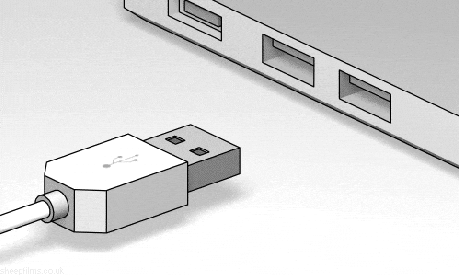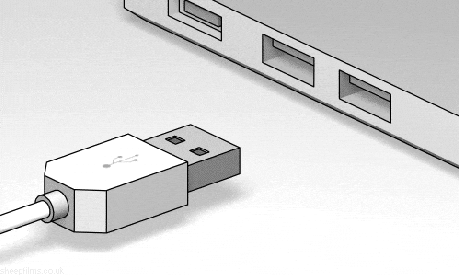Step 3: Software Switcheroo
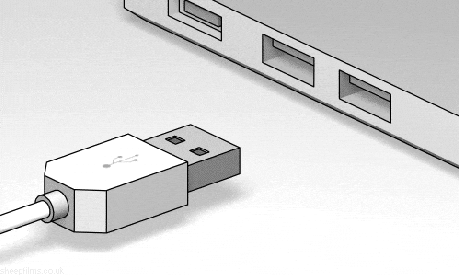
I think you've successfully dismantled, replaced the logic board, connected the modem, and re-assembled your iPod by now right? Here's where the software comes in. We're going to format the device's hard drive and flash a UNIX kernel onto it. You will want some equipment.
Equipment Needed:
- 30 Pin to USB connector — This will allow your frankeniPod to interface with a modern computer.
- An SD card or USB flash device with at least 4 GB of space that's formated as FAT32. I won't even bother linking this, you should have one.
- The .iso boot file for my firmware package, loosely based off a popular Linux distro. Luckily, you can download that right here!
The Install Process:
- Plug in your iPod via that connector doo-hicky you have lying around.
- With USB power and data connected, the logic board will present itself as an ejectable storage medium to your computer.
- With the newly formatted removable media, make a copy of the existing iPod firmware onto your SD card or flash drive. This is a good backup in case of failure.
- Format that storage medium for good measure.
- Once formatted and wiped like new, we will load that ISO onto the hard drive and install it into our new ARM processor.
- Make some tea or dinner while you wait. We're talking USB 1.1 speeds and a mechanical 5400 RPM internal PoS drive. This will take a bit.
Once your ISO is tranferred and the iPod screen displays a LibraNet logo on boot, we're ready for step 4! Click here!
To return to Larry's LibraNet homepage, click here.